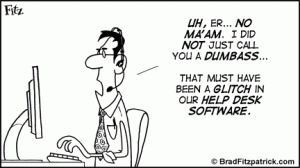Posted in analyst, helpdesk, model, personel, programmer, spreadsheet, staffing, system admin, tech support, tagged spreadsheet, staffing on December 9, 2009|
1 Comment »
 TechRepublic has provided a spreadsheet model to help you determine the right number of people in your IT shop. In their approach, they focus on one category of staff at a time. In each category, a few key questions are used to focus the analysis:
TechRepublic has provided a spreadsheet model to help you determine the right number of people in your IT shop. In their approach, they focus on one category of staff at a time. In each category, a few key questions are used to focus the analysis:
1. Programmers
- Is there a separation between application development and support?
- Do programmers work on multiple business applications?
- Are external clients supported, and if so, is there customized code for individual clients?
- Are major investments needed in software development of critical business applications?
- How big is the programming backlog, and what type of changes are being requested?
- Can the key business processes be accomplished better and more economically with a third-party solution?
- If you have external clients, can programmers be dedicated to and billed to specific clients?
2. Business application analysts and trainers
- Are new applications planned?
- Does the company support the installation of software for external clients?
- How knowledgeable are the departments and clients in the use of their business applications?
3. Help Desk specialists
- Are infrastructure calls separated from business application calls, or is the Help Desk support functions for both combined?
- How responsive do you need to be?
- Does the Help Desk have sound escalation procedures?
- What’s the level of client satisfaction for IT support?
- Is the response rate to solve user issues sufficient?
- Do you have a tracking system to monitor support calls, trends, and responsiveness?
- How many calls is the Help Desk handling now?
- What is the percentage of local users (as opposed to remote)?
- Does the company require 24/7 staffing of the Help Desk?
4. Network administrators
- Are major changes or enhancements planned/needed for the infrastructure?
- Is an experienced architect of the network in place?
- What has been the history of implementing infrastructure changes?
- Is there an infrastructure strategic plan?
- Is a change management process in place?
5. Desktop support specialists
- What are the company growth plans?
- Are major changes planned/needed in the desktop hardware/software?
- What is the percentage of remote users (other office buildings, cities, etc.)?
- Is the response rate to solve desktop issues sufficient?
6. Data Center operations staff
- Does the Data Center require 24/7 operation?
- What are the requirements for the Data Center?
- Is a “lights out” operation possible?
- Is the Data Center secure?
Using this model IT staff needs are based upon a number of factors, including the workload, anticipated needs, current capability of the staff, and maturity of the company. As much as possible, we try to quantify all the variables in each set of issues. Ultimately, it’s a judgment call based on the variable data, the level of support that you need to provide, and your experience in managing IT. If you can quantify the variables that affect levels of support, you’ll be much better equipped to determine your true needs.
A full description of this approach can be found at: http://articles.techrepublic.com.com/5100-10878_11-1061079.html?tag=e106
A copy of the IT Staffing Model in an Excel spreadsheet can be found here: http://downloads.techrepublic.com.com/5138-6321-730024.html
Read Full Post »
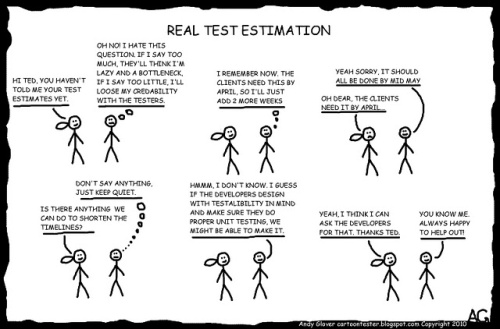 Kathy Iberle (Hewlett-Packard) and Sue Bartlett (IIS/STEP Technology) have developed a model to determine the ratio of software testers to software developers. The following comes from the abstract of their paper “Estimating Tester to Developer Ratios (or Not)”.
Kathy Iberle (Hewlett-Packard) and Sue Bartlett (IIS/STEP Technology) have developed a model to determine the ratio of software testers to software developers. The following comes from the abstract of their paper “Estimating Tester to Developer Ratios (or Not)”.